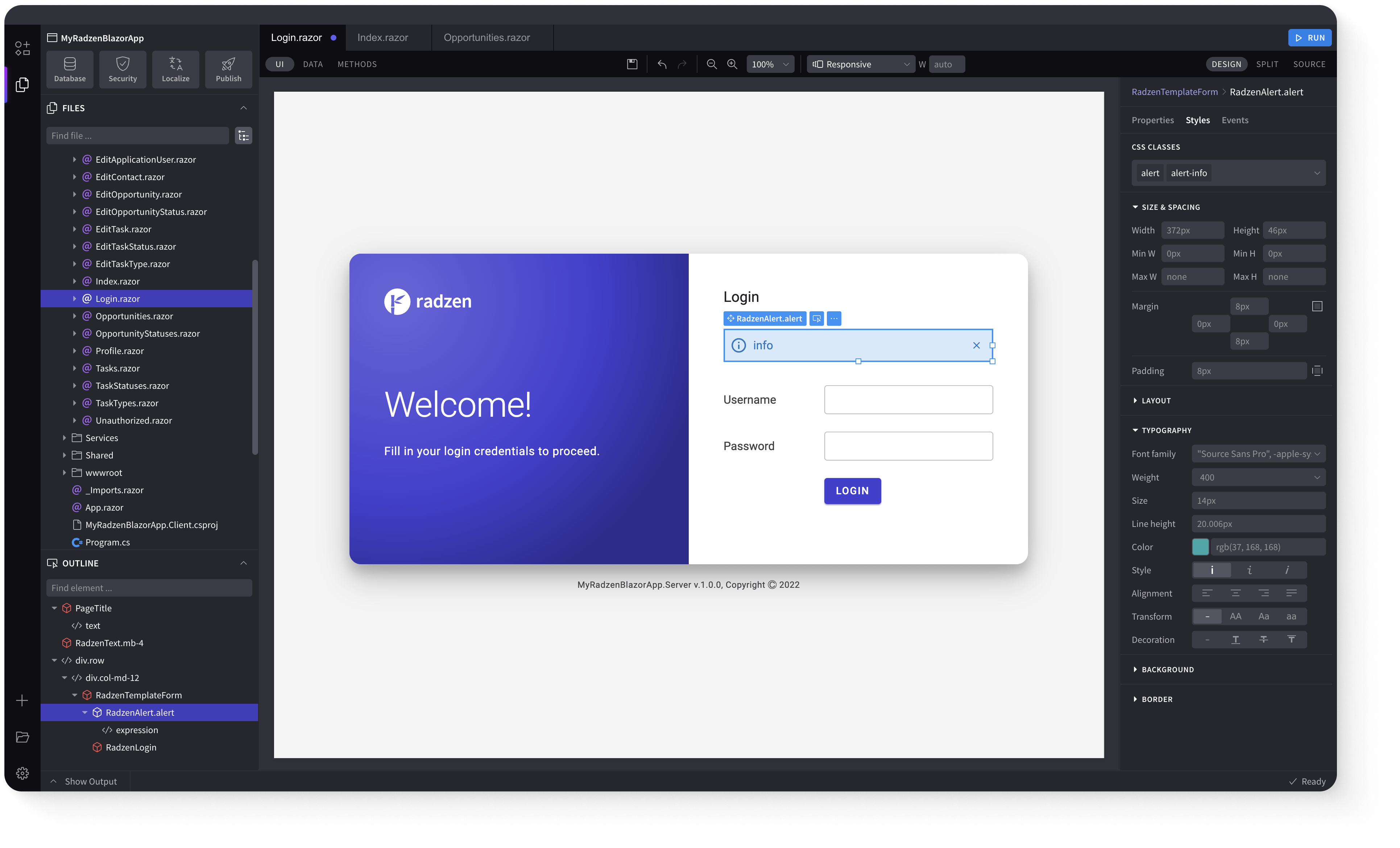FAB - Floating Action Button
RadzenFab (Floating Action Button) helps highlight your app’s most important action. Always visible and easy to customize, it keeps key functionality just a tap or click away.
Basic Usage link
Body
FAB Position link
Use custom CSS properties to position the button on the screen. Feel free to change the position as you see fit e.g. Style="position: fixed;".
Body
Multiple FABs link
Two FABs may be used when both actions are distinct and equally important.
Body
Busy FAB link
Use IsBusy="true" to show the busy indicator.
Body
Keyboard Navigation link
The following keys or key combinations provide a way for users to navigate and interact with Radzen Blazor FAB component.
| Press this key | To do this |
|---|---|
| Tab | Navigate to a FAB. |
| Enter | Click the focused FAB. |
| Space | Click the focused FAB. |
Radzen Blazor Components, © 2018-2025 Radzen.
Source Code licensed under
MIT