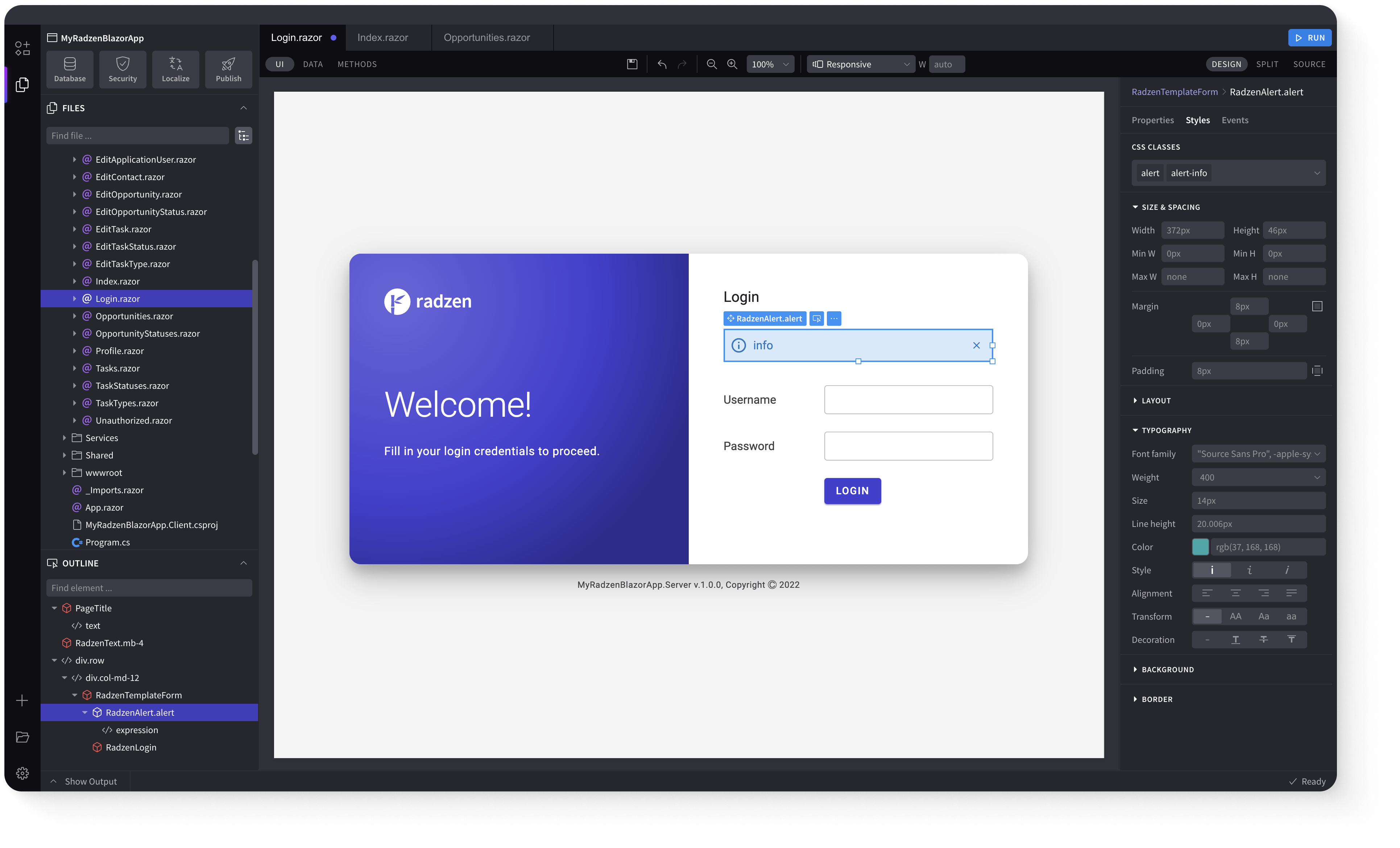FAB Menu
RadzenFabMenu provides quick access to multiple actions, expanding from a single floating action button to reduce clutter and improve discoverability.
Basic Usage link
A FAB menu can contain 2–6 items, which should be closely related and grouped under a single primary action (e.g., Add).
FAB menu with icon only buttons link
Expand Direction link
The Direction property of the RadzenFabMenu component controls the direction in which the menu items expand from the FAB. This property accepts values from the FabMenuDirection enum and determines both the visual layout and positioning of the menu items. By default, the menu items expand upward arranged vertically (bottom to top) and right-aligned with the FAB.
- Top - Most common, good for primary actions
- Bottom - Good when FAB is at the top of the screen
- Left/Right - Good for horizontal layouts or when space is limited vertically
- Start/End - Use for international applications with RTL support
Accessibility link
You can use the AriaLabel parameter in RadzenFabMenu components:
Keyboard Navigation link
The following keys or key combinations provide a way for users to navigate and interact with Radzen Blazor FAB Menu component.
| Press this key | To do this |
|---|---|
| Tab | Navigate to a FAB Menu. |
| Enter or Space on FAB Menu toggle button | Click and expand/collapse menu items. |
| Tab in expanded FAB Menu | Navigate to a FAB Menu item. |
| Enter or Space on FAB Menu item | Click the focused FAB Menu item. |
Radzen Blazor Components, © 2018-2025 Radzen.
Source Code licensed under
MIT