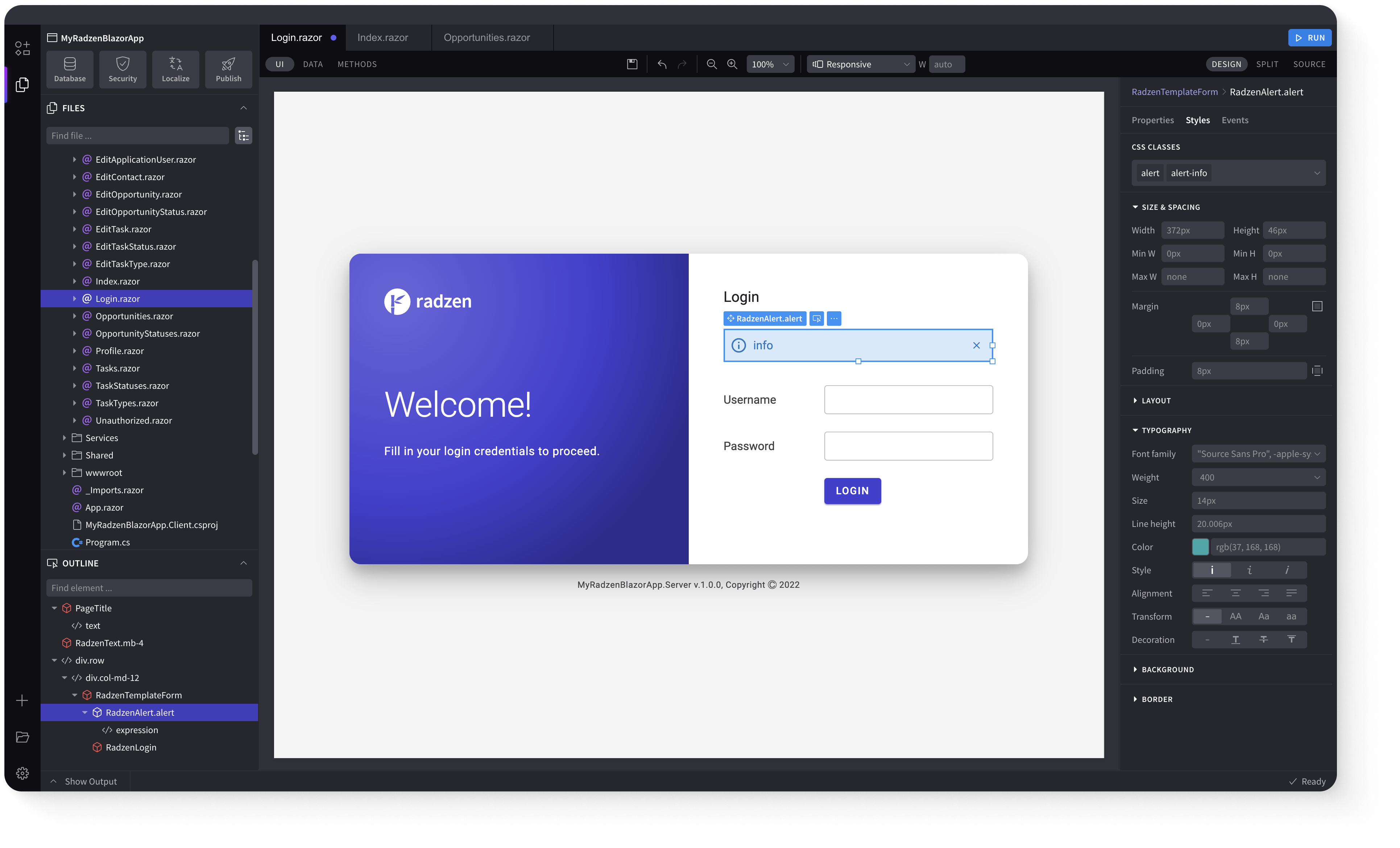Tooltip
The Tooltip component is a small pop-up box that appears when the user hovers or clicks on a UI element. It is commonly used to provide additional information or context to the user.
NOTE: Please ensure you have reviewed the instructions in Get Started , as there are pre-requirements when using this component.
Show tooltip with string message link
Show string message tooltip when the user hovers a Radzen component.
Tooltip positions link
Place the Tooltip to the left, right, top, or bottom of a component.
Show tooltip with HTML content link
Show HTML content tooltip when the user hovers a Radzen component.
Tooltip delay and duration link
Show tooltip with delay when the user hovers a component and close it after 5 seconds.
Close Tooltip on page click link
Show styled tooltip on button click and close it on page click.
Tooltip on HTML element link
Show string message tooltip when the user hovers an HTML element.
Radzen Blazor Components, © 2018-2025 Radzen.
Source Code licensed under
MIT